Recently been playing around with my new iphone and finding all the new features a bit to get on to. Something I haven’t done until now is replace the default wallpaper with something more interesting. iphone wallpapers has a great selection and loads of user submitted pics that are great. Personally I prefer Sci-Fi or Space pics for my backgrounds, but they have a good selection of Abstract.
Here is a quick tutorial on changing your default background to something more interesting. Download the iphone wallpaper, then launch itunes and choose PHOTOS and then SYNC PHOTOS FROM. Choose the folder or file. Then to go to the photos area of the camera and browse to your photo and select it full screen. Tap the picture for the popup menu and choose Save As wallpaper.
While you are at it, check out their selection of Apps, including the Universal Car Windshield Mount Holder, and the clear silicon case covers.